Speed reading for videos?
Do you watch streaming video? Would you like to save a lot of time doing so?
To better help my clients, and to just plain survive economicaly, I must constantly learn a lot -- studying powerful paradigms, ways to optimize time and resources, ways to reengineer business plans and models, much more effective marketing techniques, and so on. I learn from modelling the masters. Some of that is via studying on-line streaming video courseware.
That can be very time consuming and my time is valuable.
One of the intense and extremely valuable on-line educational courses I'm currently studying consists of more than 30 sessions, each one consisting of about an hour of video, another 1-2 hours of Q&A video, 50-100 pages of supporting printed material. That's PER session.
Photoreading and speed reading greatly speeds up my use of the printed material, but what about the videos?
I recently found a software tool that instantly more than DOUBLED my productivity studying video.
It installed it in just a few minutes and in my first 2 hours using it, I studied more than 4 hours of video! No learning curve, it's easy to use, and my results were immediate.
Is your time important? Do you study or watch videos? Would you like to be much faster and efficient doing so? If so, read on...
"MySpeed" software from Enounce allows you to control the playback speed for streaming video "Flash" files (e.g. YouTube videos, educational videos from various sites, news videos). You can vary speed anywhere from 1/3 normal speed to 5x normal speed. You can also narrow that range through preferences e.g. the default initial range is 1/3 speed to 3x normal speed.
If you can "click and drag" with your mouse, then you already know how to use this product. It's that simple.
Here's their demo of MySpeed in action:
With MySpeed
- You can slow video down for complicated material or fast speakers
I'll sometimes do this when speakers are quickly itemizing important points or sharing important technical detail.
Slowing down the video can also be lot of fun! Some speakers sound like they're drunk at the slower speeds. - You can dramatically speed video up
- To watch videos in much less time
I'm finding 2-2.5x normal speed works great for me! I can watch a 60 minute educational lesson in less than 30 minutes and still readily comprehend everything! - To fast forward through commercials and any other boring or undesirable material
3-5x speed works great. - Speeding up does not cause audio distortion, the speakers won't sound like chipmonks. Speakers just sound like someone talking very fast, in their normal voice.
- To watch videos in much less time
MySpeed won't work well in all cases:
- Many sites send the video stream as fast as your Internet provider can handle.
MySpeed works great with theml! - Some sites send video at "normal playback speed" with about a 30 second buffer added in.
MySpeed doesn't work well with those sites.
It will speed up the video just fine but quickly runs out of material then must wait for the broadcasting server to "catch up" and send more video. You'll get a short burst of fast video then it waits, then another short burst of fast video, then it waits - constant stop/start fits.
For those sites, if you can download the entire Flash video file to your own computer, you can then use MySpeed to watch the downloaded file to prevent the repeated stops/starts.
Various browser plug-ins and products will let you download streaming video files to your own computer. The FAQ on Enounce's website has more detail on that.
MySpeed dramatically speeded up my ability to study video material, immediately more than doubling my productivity. My experience from my first day using it:
- As a "brand spankin new" user, my "sweet spot" is in the 2.0-2.3x speed range - video still sounds relatively normal to me, I can still catch and understand every word.
- At 2.5x speed I tend to lose a few sylables or long multi-sylable words here and there, but still get almost all of the material.
- At 3.0x normal speed I can still recognize about 70-80% of the spoken material but it feels like work trying to keep up with that pace, like it's borderline too fast.
- I'm finding 5.0x normal speed is great for fast-forwarding through material I want to skip (commercials, boring parts, material I already know, etc.).
- Plus you can easily change playback speed anytime time while watching the video.
I suspect as I get more acclimated to the faster video speeds, I'll be able to use even faster speeds e.g. at some point 3.0x might feel comfortable to me. I like to "throttle it up" to the point it no longer feels comfortable, then I back it down to the fastest speed that still feels comfortable. I'm also finding (my) best speed can vary by individual speaker on the video e.g. for a slow talking speaker, I can use even faster playback speeds.
How about you? Is your time valuable? Would you like to be much more productive watching videos?
MySpeed has a 7 day free trial period, why not check it out?
In my case, MySpeed paid for itself in just the first few hours of use.
More information is available on Enounce's website at www.enounce.com
What has been your experience with MySpeed? With comparable tools?
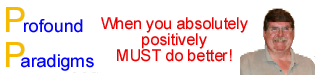



You are not authorised to post comments.